Date: 23-07-2024
Adaptive User Interfaces: What Are They?
The goal of adaptive user interfaces (UIs) is to adapt and offer the best possible experience on a range of devices. Adaptive UIs can alter layouts, elements, and behaviors based on the capabilities of the device and the context of the user, in contrast to responsive UIs, which just modify elements based on screen size.
Significance in Contemporary Application Creation
In order to provide a consistent and effective user experience across the wide range of devices—from smartphones to tablets, desktops, and wearables—it is imperative to create an adaptive user interface (UI). This is especially important for restaurant app development services and MVP development services in India, as these markets have a varied user base that utilizes a range of devices.
Flutter: A Synopsis
Describe Flutter
Google developed an open-source UI software development kit called Flutter. With a single codebase, applications may be created for Google Fuchsia, Windows, Linux, macOS, Android, iOS, and the web.
Why Opt for Flutter Adaptive User Interfaces?
- Unity of Code: Compose once, execute anywhere.
- Quick Development: Quickens development with a hot reload.
- Expressive and Flexible UI: A vast array of pre-designed widgets.
- High Performance: Compilation to native code for optimum performance.
Crucial Ideas for Building Adaptive UIs with Flutter
MediaQuery
To find out the dimensions and orientation of the device's screen, among other details, utilize MediaQuery. It enables dynamic adaptation of Flutter widgets to various screen sizes and orientations.
LayoutBuilder
Using LayoutBuilder makes it easier to create layouts that adjust to the size of their parents. It offers limitations that facilitate the creation of layouts that are more adaptable and versatile.
Building Orientation
With OrientationBuilder, you can design several layouts according on the orientation of the device (portrait or landscape).
Putting Adaptive UIs in Place with Flutter
Making Use of Expanded and Flexible Widgets
By resizing their child widgets according to the available space, Flexible and Expanded widgets assist in the creation of adaptive layouts.
Making Use of ListView and GridView
You can make adaptive layouts with GridView and ListView that adjust the number of rows or columns according to the size of the screen.
Custom Breakpoints
You can specify precise screen sizes at which the layout should alter by using custom breakpoints.
Complex Methods for Adaptive User Interfaces
Package ResponsiveBuilder
By offering widgets that adjust to the size of the screen, the ResponsiveBuilder package makes the process of developing adaptable layouts easier.
Employing FractionallySizedBox and AspectRatio
By altering the size of widgets in relation to their parent or screen size, AspectRatio and FractionallySizedBox can be used to create flexible user interfaces.
Assessing User Interfaces
Using the Testing Tools in Flutter
To make sure your adaptive user interfaces (UIs) function as intended on a variety of devices and screen sizes, Flutter offers comprehensive testing tools.
Emulators and Device Previews
It is easier to visually confirm how your adaptive user interfaces (UIs) behave on different devices and screen sizes by using emulators and device previews.
Guide to Developing Adaptive User Interfaces
Flexibility in Design
- Scalable Components: Make use of components that are adaptable to various screen dimensions.
- Consistent Spacing: To guarantee a tidy layout on all devices, keep padding and spacing constant.
Give Performance Priority
- Optimize Images and Assets: Make sure that the asset sizes and image resolutions you use are suitable for the various devices.
- State Management Done Right: To guarantee seamless functioning, put effective state management into practice.
Considerations for Accessibility
- Text Scaling: To increase readability, enable dynamic text scaling.
- Color and Contrast: To improve accessibility, make sure there is enough color contrast and distinction.
Difficulties and Their Resolutions
Dealing with Device Disintegration
- Problem: Compatibility with a large array of devices including varying screen dimensions and quality.
- Solution: To successfully handle device fragmentation, make use of Flutter's built-in tools and packages, such as responsive_framework.
Guaranteeing a Uniform User Experience
- Difficulty: Ensuring a uniform user experience on all platforms.
- Solution: Create flexible and adaptive user interfaces and conduct thorough testing across a range of devices.
Adaptive UI Future Trends
AI-Powered UI Modification
Future adaptive user interfaces (UIs) might be AI-driven, meaning that machine learning algorithms would modify the user interface (UI) in response to user behavior and preferences.
Improved Development Across Platforms
Cross-platform development tools like as Flutter will become increasingly sophisticated in their ability to create adaptable user interfaces (UIs), which will facilitate the delivery of a consistent experience across all devices.
Final Thoughts
Highlighted Points Summary
With Flutter, you can create responsive and flexible layouts by utilizing tools like OrientationBuilder, LayoutBuilder, and MediaQuery to create adaptive user interfaces. MVP development services in India and restaurant app development services may guarantee that their applications offer a smooth user experience on several devices by utilizing these strategies.
Concluding Remarks
Flutter is a great option for creating adaptive user interfaces because of its strong and adaptable UI toolkit. Developers can produce applications that offer a consistent and interesting user experience by adhering to best practices and making use of cutting-edge approaches.
Inspiring Flutter Research for Adaptive User Interface Development
Working with seasoned Flutter developers can offer organizations aiming to create adaptive applications invaluable knowledge and assistance. Whether you're looking for restaurant app development services or MVP development services in India, utilizing Flutter's features will help you produce high-caliber, user-friendly apps.
```Your choice of weapon
Build your Apps for any Platform
Latest Blogs
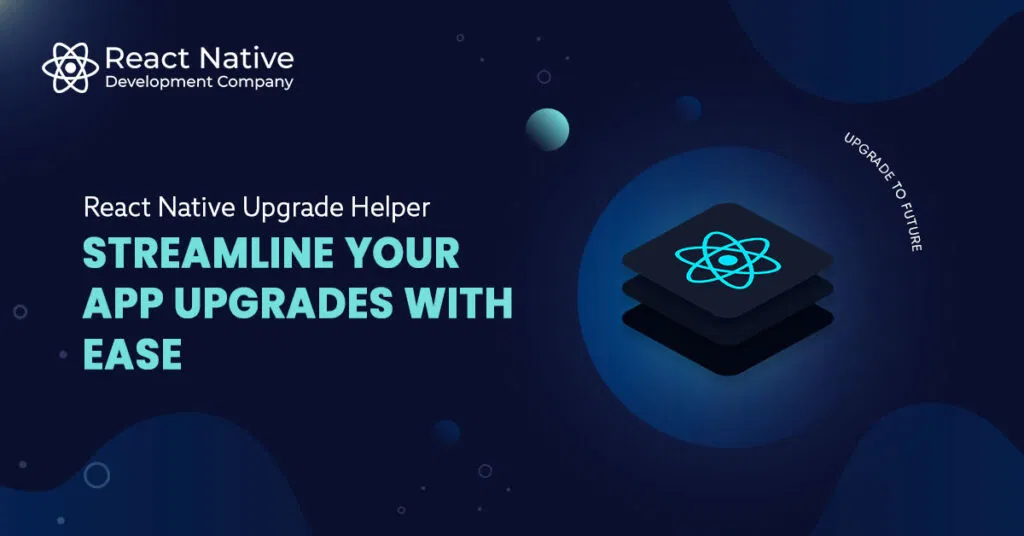
Streamline Your App Development Hire a React Native Development Company Today
Posted On: 07-Jun-2024
Category: hire app developers

Top Blockchain App Development Companies in Delhi NCR (2024)
Posted On: 05-Jun-2024
Category: app development company

Using TypeScript for Mobile App Development
Posted On: 05-Jul-2024
Category: app development company
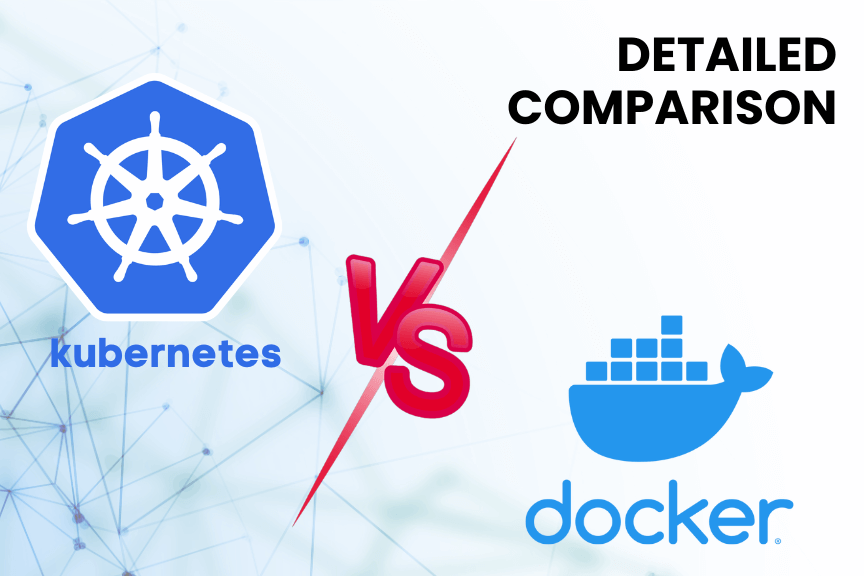


Related Services



App Like MiuMeet: A Detailed Guide | Expert MiuMeet App Developers
Posted On: 29-Sep-2024
Category: dating

Mobile app development company United States
Posted On: 01-Aug-2024
Category: mobile app development company


We to code. It's our passion










you can also reach us at our given
email address or phone number.




