Date: 24-07-2024
Building Jetpack Compose Intuitive User Interfaces
Overview of Jetpack Compose
A cutting-edge toolkit called Jetpack Compose was created to streamline and improve the Android application UI development process. In contrast to conventional XML-based UI development, Jetpack Compose employs a declarative programming model that lets developers choose the UI's appearance rather than its construction. Code that is more succinct, readable, and maintainable results from this method change.
Important Jetpack Compose Features
- Declarative grammar: Developers can define UI components by specifying their state and behavior since Jetpack Compose employs a declarative grammar. This method simplifies the process of handling UI modifications and improves the maintainability of the software.
- Kotlin Integration: Kotlin's expressive and succinct syntax is used throughout Jetpack Compose's development. Lambdas and extension functions are two Kotlin features that improve the development process and help developers produce more readable and effective code.
- Composable Functions: Composable functions are used in Jetpack Compose to build UI components. These are reusable functions that can be used to build intricate user interfaces. The UI can respond to changes in data thanks to the support for state management provided by composable functions.
- Live Previews: In Android Studio, Jetpack Compose provides live previews so that developers may see the instantaneous effects of their code modifications. This feature increases productivity and speeds up the development process greatly.
- Material Design: With Jetpack Compose's integrated support for Material Design elements, creating aesthetically pleasing and unified user interfaces that follow Google's design principles is simple.
- Interoperability: Jetpack Compose is made to integrate easily with XML layouts and current Android Views. Without having to completely redo the codebase, developers may progressively integrate Compose into their applications.
Advantages of Jetpack Compose
- Simplified Development: By lowering the quantity of boilerplate code needed, Jetpack Compose streamlines the UI development process. Complex UI creation and maintenance are made simpler by the declarative syntax and composable functionalities.
- Enhanced Performance: With features like lazy lists and effective recomposition, Jetpack Compose is performance-optimized. This guarantees fluid and responsive user interfaces, even for complicated applications with big datasets.
- Increased Productivity: Android Studio's real-time feedback and live preview features greatly increase developer productivity. Iterating on designs rapidly and seeing results instantly eliminates the need for lengthy build and deploy cycles for developers.
- Consistency and Reusability: Jetpack Compose fosters a consistent design language and the use of reusable components. This enhances maintainability of the code and guarantees a consistent user experience throughout the program.
- Seamless Integration: Jetpack Compose and conventional Android Views can be seamlessly incorporated into current projects. As a result, developers can use Compose's advantages progressively without having to completely redo everything.
Designing User-Friendly Interfaces for Medical Appointment Apps
In order to guarantee smooth interactions between patients and healthcare providers, doctor appointment applications need to have intuitive and user-friendly interfaces. With Jetpack Compose, you can easily develop user interfaces with the necessary tools and flexibility.
Creating the Interface Design
1. Login and Patient Registration
A medical appointment app requires users to register and log in before using it. This feature's user-friendly interface makes for a seamless onboarding process. The user experience is improved with an easy-to-use registration form, as well as user-friendly error messages and validations. Users should find it simple to log in after registering, and there should be options for social network integration and password recovery to make the process even more efficient.
2. Making an Appointment
One of the app's most important features is the appointment booking screen. It should make it simple for users to find providers, see available times, and schedule appointments. Filters for availability, location, and specialization can improve the search functionality. An easy-to-use calendar view for choosing times and dates of appointments, combined with visible availability indicators, can significantly enhance the booking process.
3. Details of the Appointment and Confirmation
Users should be able to check appointment details and confirm their booking after choosing a physician. A concise synopsis of the appointment, including the name, specialty, date, time, and location of the doctor, should be displayed on this screen. A straightforward confirmation button and options to change or cancel the appointment guarantee a seamless and user-friendly interface.
Improving the User Experience
Think about adding these features to improve the user experience:
1. Notifications and Reminders
Notify and remind people of impending appointments. Both system-level notifications and in-app notifications can be used to do this. Reminders for forthcoming appointments, booking confirmations, and alerts for any modifications or cancellations are a few examples of notifications.
2. User Input
Give users feedback on what they've done, for example, by loading indicators during network queries and displaying confirmation dialogs for important actions. Progress bars and success notifications are examples of visual cues that improve user experience by letting consumers know how their actions are progressing.
3. Individualized Experience
Incorporate user preferences and history to make the experience more unique for the user. Give customers the option to save their preferred physicians, access previous visits, and get recommendations that are tailored to their preferences and medical background, for instance.
Developing Sense-of-Hand UIs for Real Estate Applications
For the purpose of enabling user interactions, comprehensive listings, and property searches, real estate apps need to have user-friendly interfaces. The ability to design aesthetically pleasing and intuitive user interfaces (UIs) for real estate apps is offered by Jetpack Compose.
Creating the Interface Design
1. Filters and Property Search
Users can identify properties based on multiple parameters when using an efficient property search feature. A list of results, filter choices, and search fields ought to be part of the user interface. Criteria like location, price range, kind of property, and amenities can be included in filters. The user experience is improved with an easy-to-use search interface that is paired with interactive list and map displays.
2. Real Estate Listings and Information
Users can get all the information they require to make well-informed judgments in comprehensive property listings. Good quality photos, descriptions of the properties, and important information like cost, size, and amenities should all be included in each listing. A user-friendly design that makes it simple to navigate between the listing's many sections guarantees a smooth experience.
3. Message and Request
Let users get in touch with property owners or agents quickly. There should be a simple contact interface with phone, email, and in-app message options. Giving users instant access to contact details and inquiry forms improves their capacity for productive and successful communication.
Improving the User Experience
Think about adding these features to improve the user experience:
1. Augmented Reality and Virtual Tours
Use augmented reality (AR) and virtual tours to provide users a fully immersive property viewing experience. While augmented reality (AR) capabilities let users see properties in their actual surroundings, virtual tours let customers examine properties in-depth from the comfort of their homes.
2. Keep and Examine Listings
Permit consumers to save and compare side-by-side their preferred properties. Using this tool allows customers to stay on top of possible properties and make well-informed choices. The user experience is improved by offering a simple and easy-to-use interface for storing and comparing properties.
3. Individualized Suggestions
Make recommendations based on the user's search history and preferences to make the experience more tailored to them. Analyze user behavior using machine learning algorithms, then recommend characteristics that meet their needs. Personalized recommendations have the potential to greatly increase user engagement and happiness.
Workable Implementation Techniques
Comprehending User Requirements
Understanding the requirements and preferences of the intended audience is crucial for designing user interfaces that are intuitive. To learn about user expectations and behavior, do usability tests, surveys, and user research. Comprehending user requirements facilitates the creation of user-centric interfaces that efficiently tackle practical issues.
Emphasizing Accessibility and Usability
When designing intuitive user interfaces, usability and accessibility are essential components. Make sure there are clear labels, simple controls, and a logical flow throughout the interface to make it easy to use. The app's accessibility features, which include high contrast modes, customizable font sizes, and support for screen readers, enable a broader user base, including those with disabilities.
Design and Testing Iteratively
Adopt an iterative design process in which user input and testing are used to continuously improve the user interface. Make prototypes and test their usability to find areas that need improvement. Testing and iterative design contribute to the development of user-friendly, effective, and intuitive interfaces.
Utilizing the Features of Jetpack Compose
Make use of Jetpack Compose's features to design UIs that are responsive and dynamic. To create reusable components, use composable functions. You can also observe the real-time effects of code changes by utilizing the live preview tool. Jetpack Compose's integrated support for Material Design elements guarantees a unified and aesthetically pleasing user interface.
Ensuring Effectiveness and Performance
To guarantee a seamless user experience, optimize the UI for effectiveness and performance. For lists and grids, use lazy loading to enhance performance when working with big datasets. A dynamic and fluid user interface can be maintained by minimizing needless recompositions and effectively managing states.
Including Feedback Systems
Include feedback channels so that users can share their opinions about their experiences. In-app surveys, ratings, and reviews are examples of feedback methods that assist in gauging user happiness and pinpointing areas in need of development. The user experience is improved and user trust is increased when the software is updated frequently based on user feedback.
Final Thoughts
Using Jetpack Compose's contemporary, declarative UI development methodology is essential to producing user interfaces that are easy to understand. By putting the needs of the user, usability,
For a variety of applications, such as those for real estate and doctor appointments, developers can design dynamic and captivating user interfaces (UIs) that are both performant and accessible. Features like live previews, composable functions, and support for Material Design in Jetpack Compose make development easier and make it possible to create aesthetically pleasing and intuitive user interfaces. Iterative design and continual enhancement are two ways that developers can guarantee a smooth and fulfilling user experience for their products.
Jetpack Compose provides the tools and capabilities to construct user interfaces (UIs) that are efficient and satisfy the expectations of current users, whether it is for a real estate app development company in India or a doctor appointment app development company. Developers may maintain their competitive edge in the mobile app industry and produce applications that are exceptional in terms of both design and usability by implementing Jetpack Compose.
Your choice of weapon
Build your Apps for any Platform
Latest Blogs

The Evolution of Mobile App Development Frameworks
Posted On: 25-Jun-2024
Category: app development company
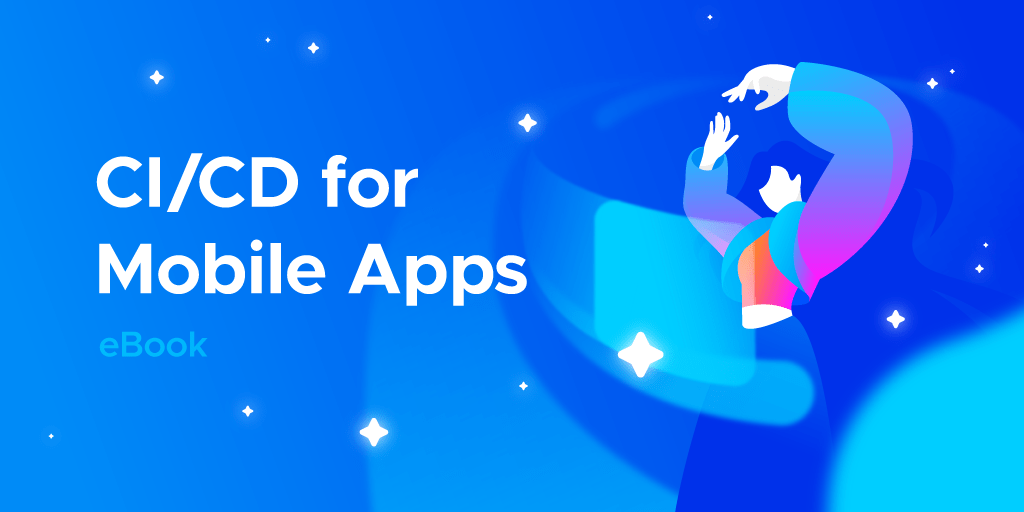

In-App Advertising 101: Making Money While Enhancing User Experience
Posted On: 29-May-2024
Category:
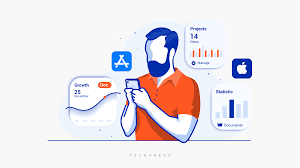
Mastering iOS App Development Essential Tips for Building Successful iPhone Apps
Posted On: 06-Jun-2024
Category: app development company

Bridging the Gap Between Business and Technology A Software Development Perspective
Posted On: 26-Jun-2024
Category: business

Related Services


Top Logistics App Development Company | Custom Solutions for Efficient Logistics
Posted On: 20-Aug-2024
Category: logistics

Real estate app development company in United Arab Emirates
Posted On: 01-Aug-2024
Category: real estate


App Like MiuMeet: A Detailed Guide | Expert MiuMeet App Developers
Posted On: 29-Sep-2024
Category: dating

We to code. It's our passion










you can also reach us at our given
email address or phone number.




