The reason for creating the wireframe is to get a blueprint before creating an application, it helps to get a better idea what actually a client wants and is fulfilling their requirements or not. The benefit of using the wireframe is it will save our time and cost as we'll have an idea what a customer wants, think of it as without knowing the detailing if we start creating the main application and later on if a client wants something in a different way/format can lead to wastage of time and cost. Wireframe gives a detail idea about how our application will look, it will show its structure, layout, buttons, how your home page, order page, check-out page and payment page will look and also, client will get an idea how their application is going to look.
-> Splash screen
-> Introduction screen
-> login screen
-> Home screen
THE MULTIPLE FILTERS LIKE:
1. Veg / non-veg
2. Types of dishes
3. Take away food
-> Order screen
-> Product detail screen
-> Order again screen
-> Cart screen
-> Profile screen
-> Track order screen
-> Support and Help screen (Chat /WhatsApp call/Call option for any kind of queries or inquires)
FEATURES:
1. Schedule order
2. Offer screen
1. Splash Screen
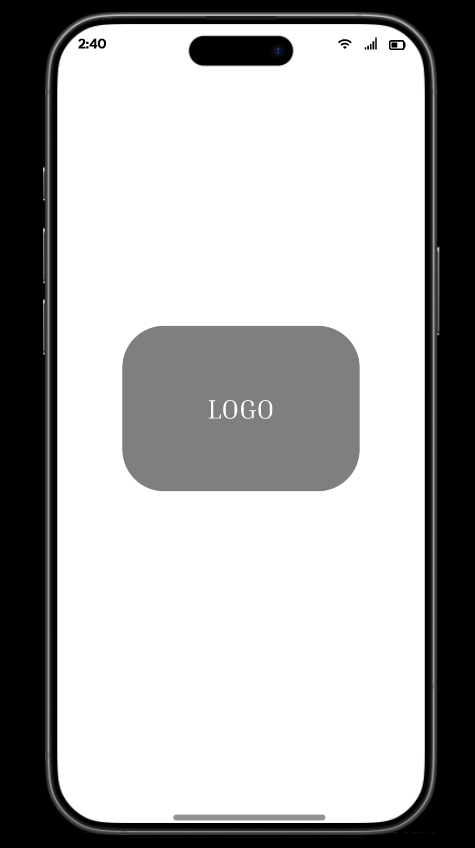
This is the first screen that customer is going to see. This screen is representing the LOGO of an application, showing that this screen is for food delivery. Our application is about online food delivery. A customer can make an order anytime they want.
2. Introduction Screen
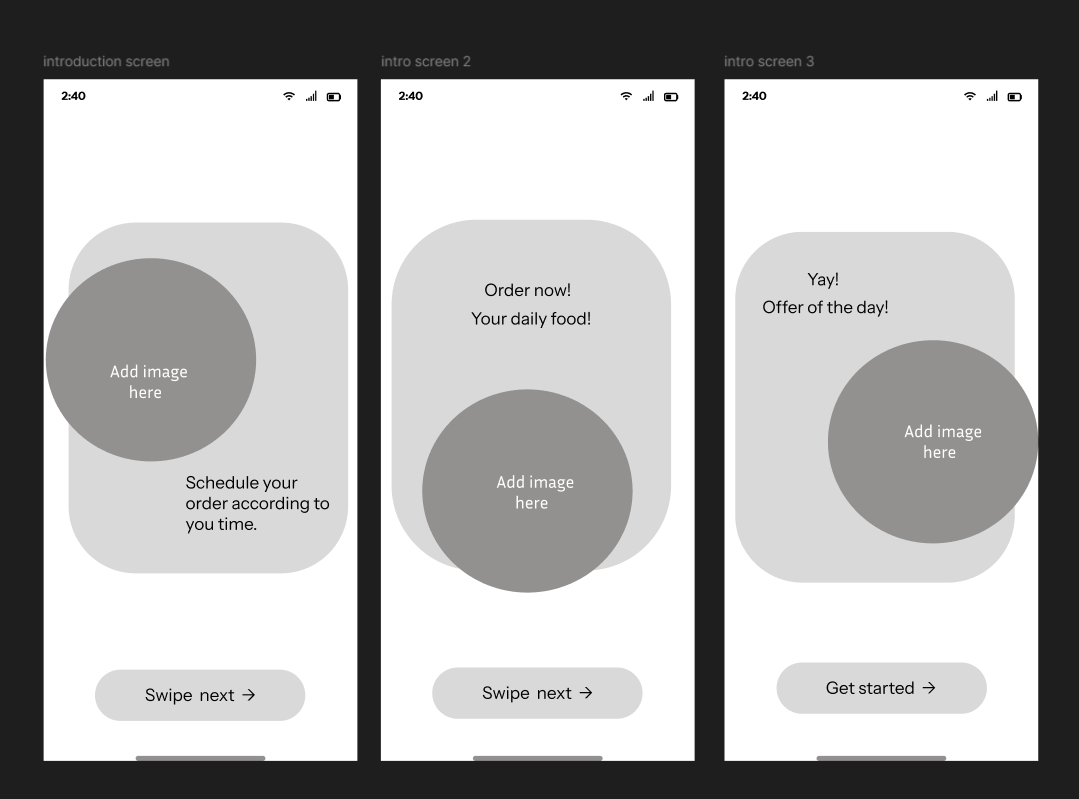
Welcome to the introduction screen. The purpose of the introduction screen is to get a quick idea about the content of our application. The introduction screen makes the customer feel welcomed. It highlights the unique feature of our application, as you can see in the above images we have highlighted the unique features that our application has and now after swiping to the last slide of the introduction you can see the "Get started" button to move to the login page.
3. Login Screen
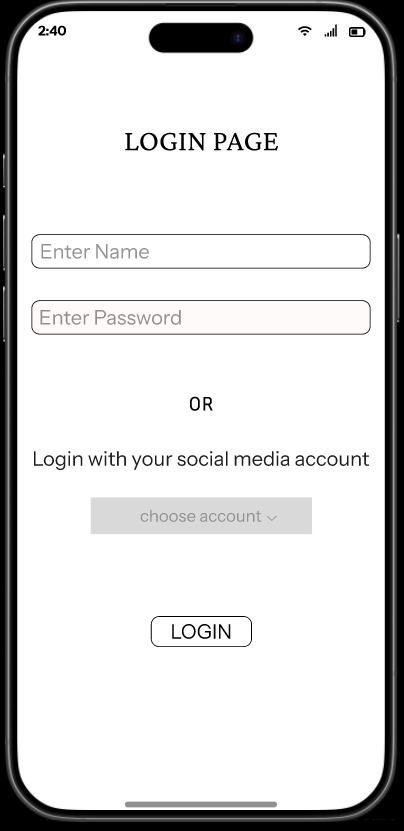
This is the login screen where customer can sign-up by simply entering their name and password or with the help of their social media account. The login page is useful to make customer's personal data secured. A customer has too compulsorily login before moving to the home page, without login they cannot move to the home page, or they won't be able to make any order.
4. Home Screen
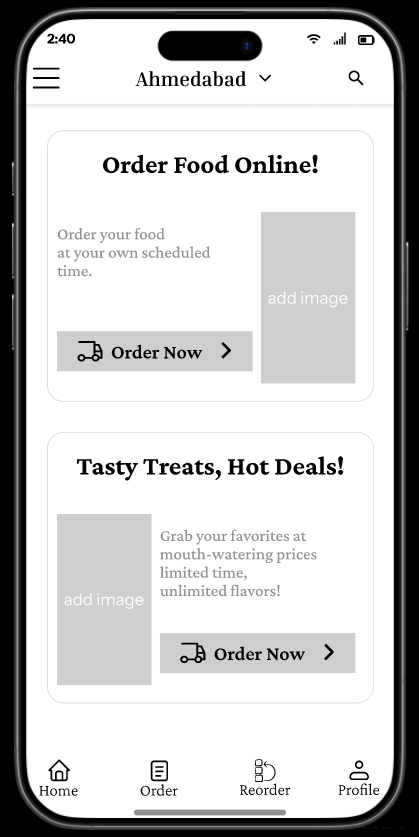


This screen is about product detail. It shows details like price, ingredients, and an image of the food. It also has options like add item and choose the quantity. It helps customers to understand easily what they are ordering and check all the details about the food before ordering it.
7. Order Again Screen
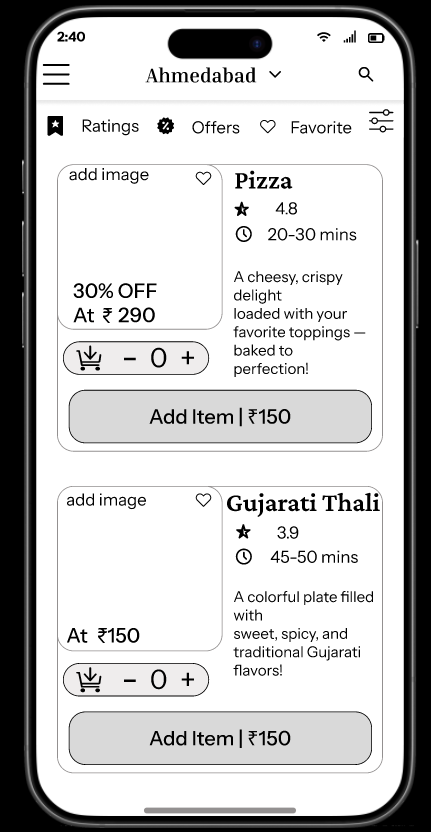
This is the order again screen. This screen will show customer all the food items that they have ordered before. It helps customer in such a way that they can easily and quickly re-order their favorite food dish without searching it again.
8. Cart Screen
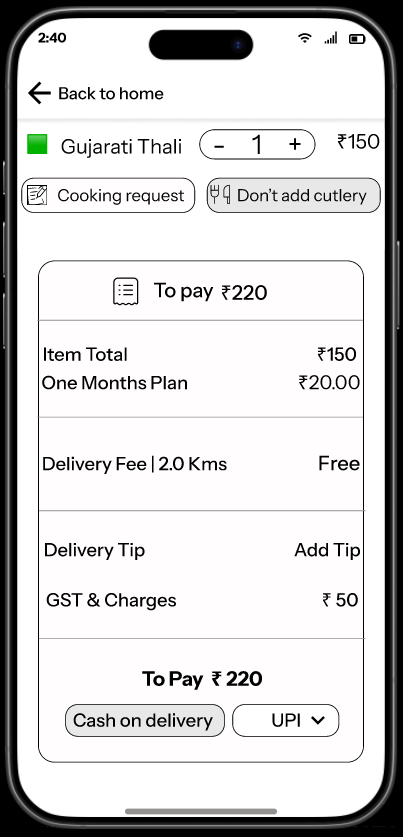
This is the cart screen. This screen shows the name of the dish, total amount to pay, quantity (customer can modify the quantity from here also), they can add cooking request and also there is an option for cutlery. The buttons which are highlighted in a bit darker shade shows that a customer has opt for that particular thing. For billing customer can make a payment through cash or by using UPI account.
9. Profile Screen
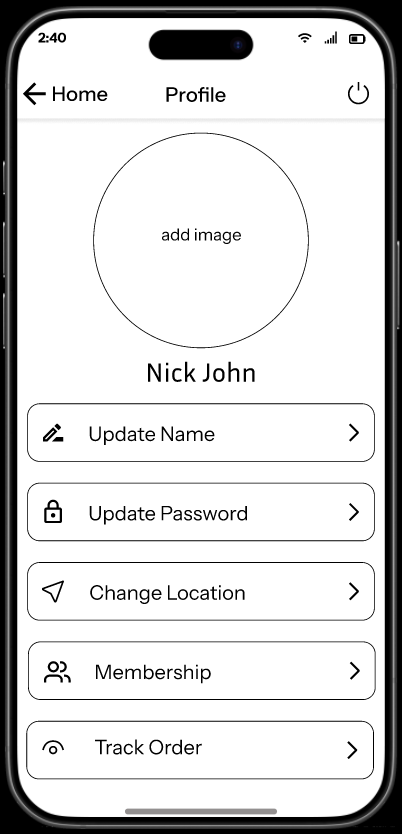
This is the Profile screen. Here, customers can update their name, password, membership details, track order and location. They can also change their profile picture and log out of their account directly from this screen.
10. Track Order Screen
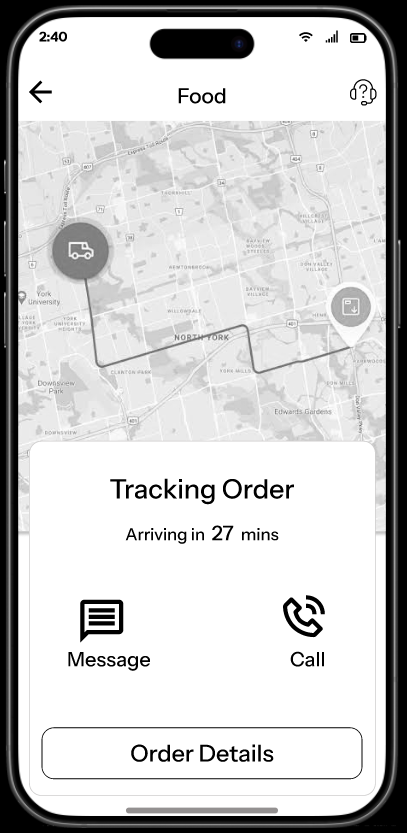
This screen is about tracking the order. Customers can see where the order is. This helps customers to track the live status of their order and how much time is left for delivery. Here, customers can also make a call or drop a message to get information about their order. It also has a support icon which will re-direct you to the support screen.
11. Support and Help Screen

This screen is for help and support. It allows customers to share their problems or any queries they may have. They can connect with us through a message or a call. Our team is here to make sure customer's experience stays smooth.
We to code. It's our passion










you can also reach us at our given
email address or phone number.




