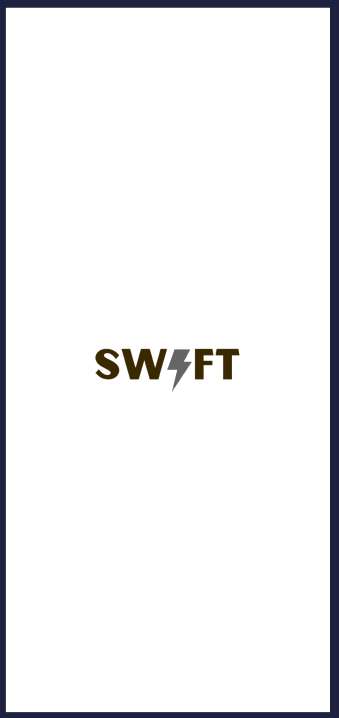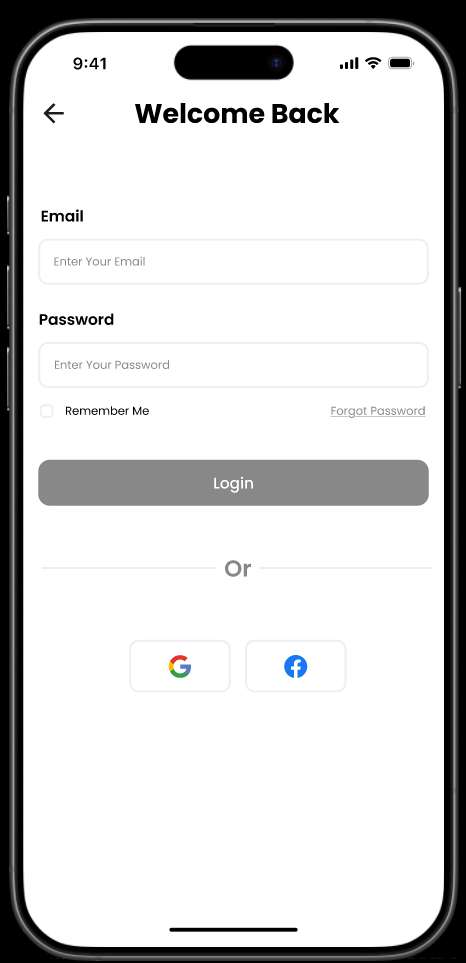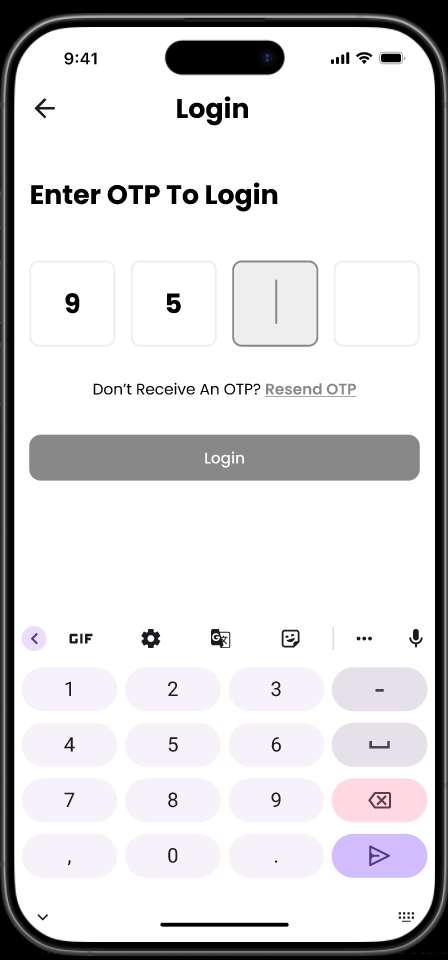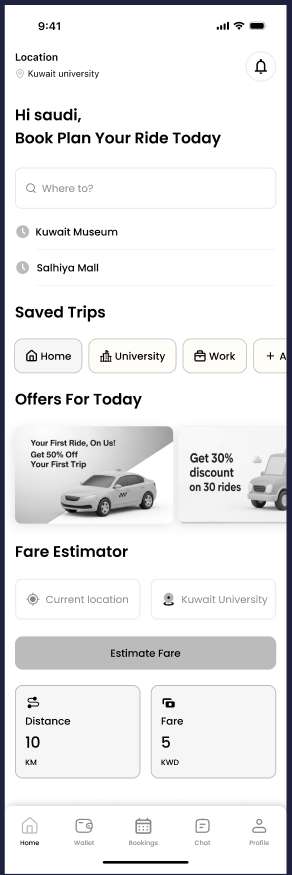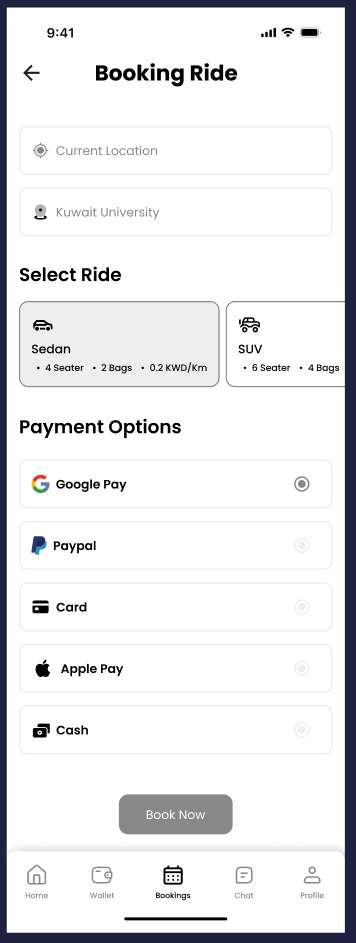Main Screens:
- Splash screen
- Onboarding Screens
- Login / Signup Screen
- OTP Verification Screen
- Home / Map Screen
- Ride Selection Screen
- Fare Estimate Screen
- Driver Details Screen Live Ride Tracking Screen
- Payment Options Screen
- Booking Confirmation Screen
- Trip History Screen
- Invoice / Receipt Screen
- Profile Screen
- Settings Screen
- Support / Help Screen
- Rate & Review Screen
- Notifications Screen
Optional Screens:
Refer & Earn Screen (Referral code sharing, rewards)
Promo Code Entry Screen (Enter & apply discount code)
Wallet / Top-up Screen (Current balance, add money)
Scheduled Ride Screen (Select future date/time for ride)
Cancel Ride Confirmation Screen (Confirm cancellation, show cancellation policy)
Everything You Need to Know About a Taxi Booking App – And Why Wireframes Matter
- In today’s fast-moving world, getting from one place to another should be quick, easy, and stress-free. That’s exactly what taxi booking apps offer. With just a few taps on your smartphone, you can book a ride, track your driver, and reach your destination without waving down a cab or waiting in long queues.
- Whether you’ve used apps like Uber, Ola, or Lyft—or you're building your own taxi app—understanding how these apps work and why wireframes are so important is key. In this blog, we’ll break it all down in a simple way.
1. Splash Screen
- A Splash Screen is the first screen that appears when you open a mobile app. It usually displays the app's logo, animation, or brandd name for a few seconds while the app is loading.
- The wireframe Ensures the alignment and visualize branding placement
2. Onboarding Screen
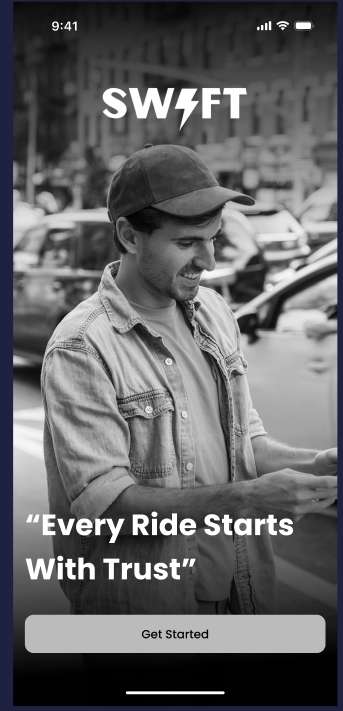
- The Onboarding Screen Is the Second Screen That is used to navigate user to the Registration/Signup Screen To create an account and It also used to make First impression on user by giving brief about the app
- The Wireframe helps to make sure that all images, CTAs and Content is aligned and changes can be made before final designing.
3. Sign Up Screen
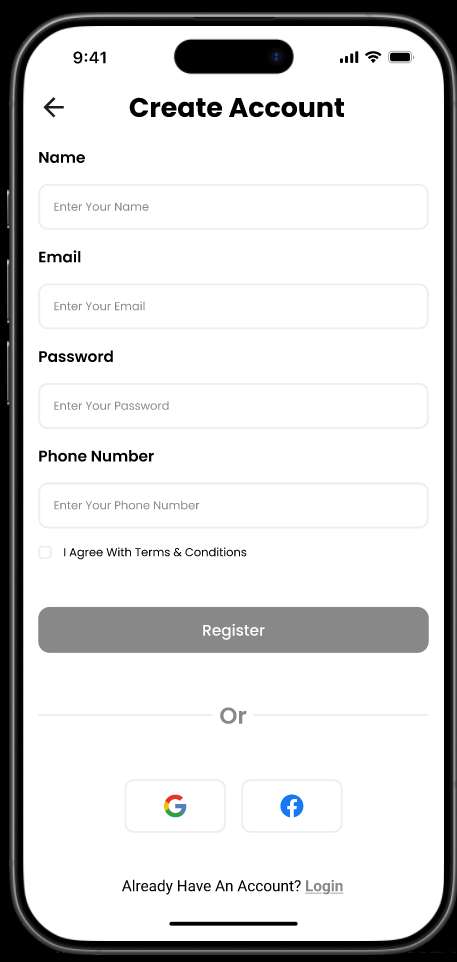
- The Sign up Screen is Used to create Account for the User where user can enter his/her personal details and create account or they can directly create account using their Social accounts like Google, Facebook.
- the wireframe here helps to make sure all Placeholders and Buttons are aligned and placed at their right place.
4.Login Screen
- The Login screen is for those user who already created an account and By mistake logout from app now they want to again want to use the app so they login to the app using their email and password Then using OTP they can login to their account Easily.
- The wireframe of Both Login and OTP Screen makes the login process so easy and the changes can be made before the final design.
5.Forgot Password


- It is Possible that sometimes User Forgot the password of their account so the Forgot password screen helps them to login their account without password just by verification OTP.
- In forget password screen wireframe it is useful to make sure that the content displayed on the screen is necessary other distractions are removed to make process easy.
6.Home Screen
- The home screen is the first screen that user will see after creating an account, From home screen they can navigate to all sections and book their taxi with ease.
- The Wireframe allows to maintain the exact position of each element before the final design process begins changes can be made based on feedbacks and make final design process easy.
6.Ride Booking Screen
- The Ride Booking Screen Wireframe is made to make sure that the process of booking a taxi must be as simple as ordering food on Swiggy or Zomato.
- Wireframe allows to make sure that how Ryde type selection and payment options will look after designing the app, Changes can be make while creating wireframe to make user journey easy.
7. Ride Booking Screen
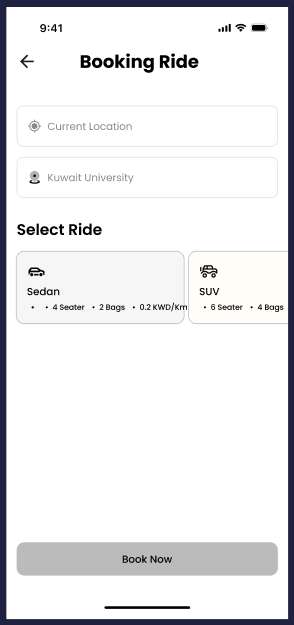
- The ride Confirm Screen Shows how live map ride tracking will be placed and how the taxi driver's details are shown.
- The wireframe is to iterate all Possible ways to make user journey easy by adding cancel ride and view all bookings CTA's.
9. Driver Details Screen
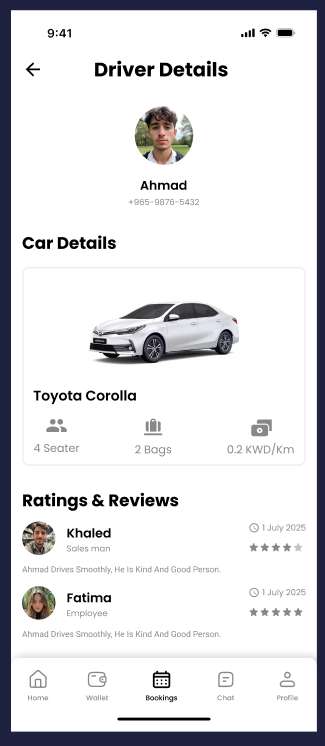
- The Driver's Details Screen is very crucial screen because based on driver details users can judge that how the driver behaves and how he/she drives.
- The wireframe Of Driver's detail used to align all the details to their right place.
10. Ride cancel and Ride Completed Screens
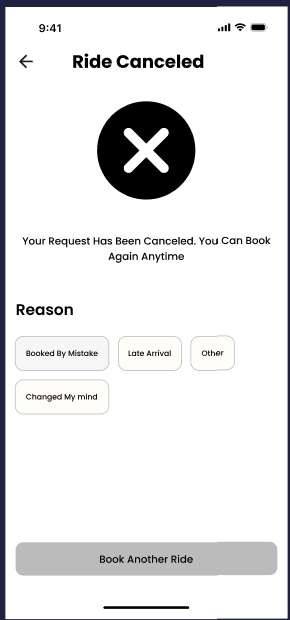
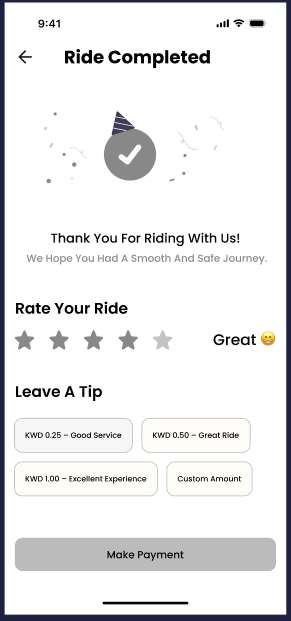
- The Ride cancel and confirm Screens are important because they will help to make user journey easy by getting feedback from them.
- The wireframe Used to align all the elements properly and see how they will look before final design process.
11. Payment Complete and Invoice Screen
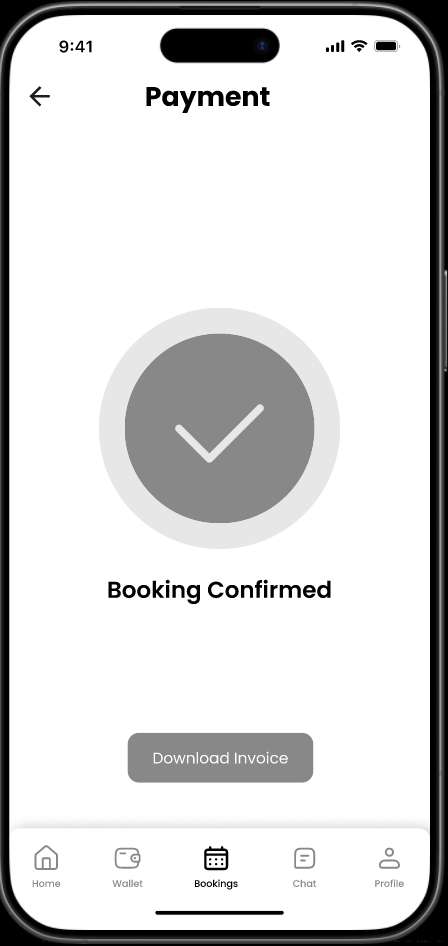
- Booking Confirm Screen is to let user know that taxi is booked for him/her. It's a nice and interactive way to showcase any type of confirmation.
12. Chat Screen
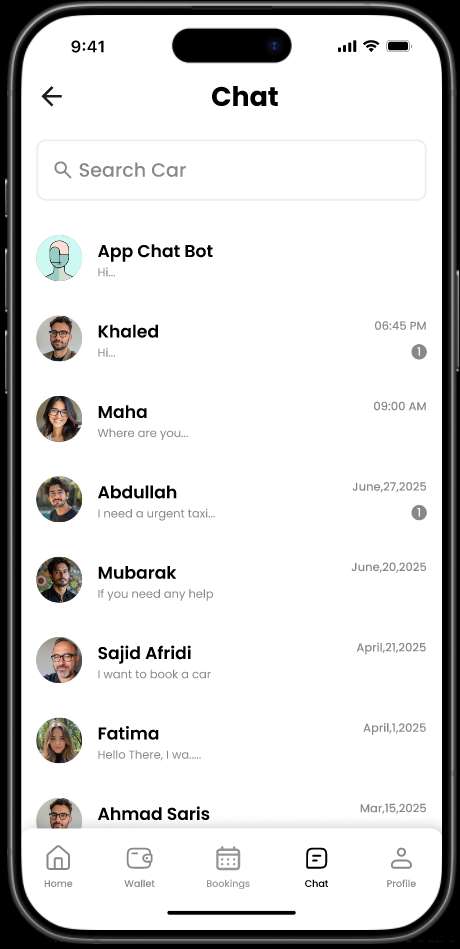
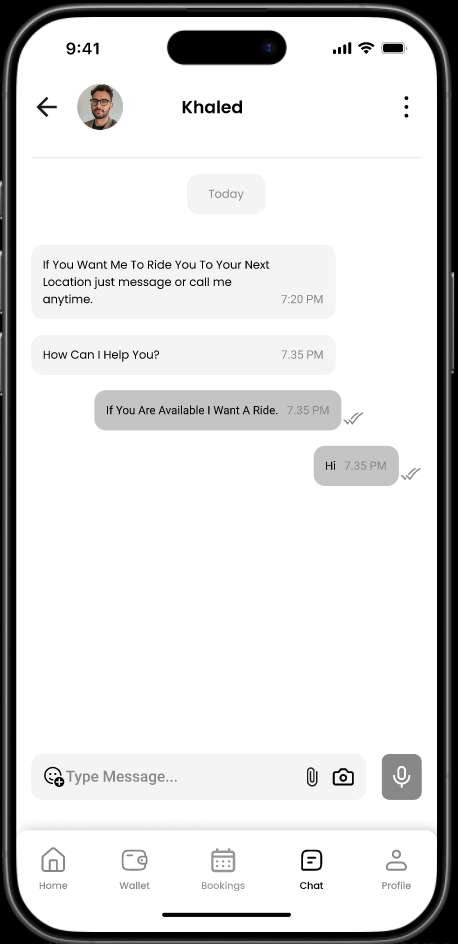
- Chat Screen Is where user will interact with drivers and they can message each other and help each other.
- The wireframe Here depicts that how the chat section will look before before design process started. If there will be changes To add in screen Wireframe allows us to do that easily.
13. Profile Screen
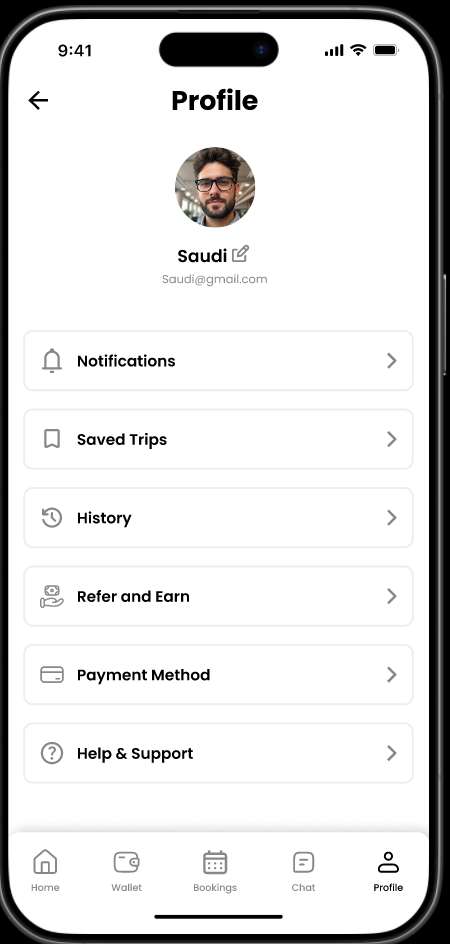
- The Profile Section Screen where user can add and change their personal details and also they can manage multiple things from there like checking history of their rides, they can refer the app and earn some money also they can add and remove their ATM Cards etc.
15. Notification Screen
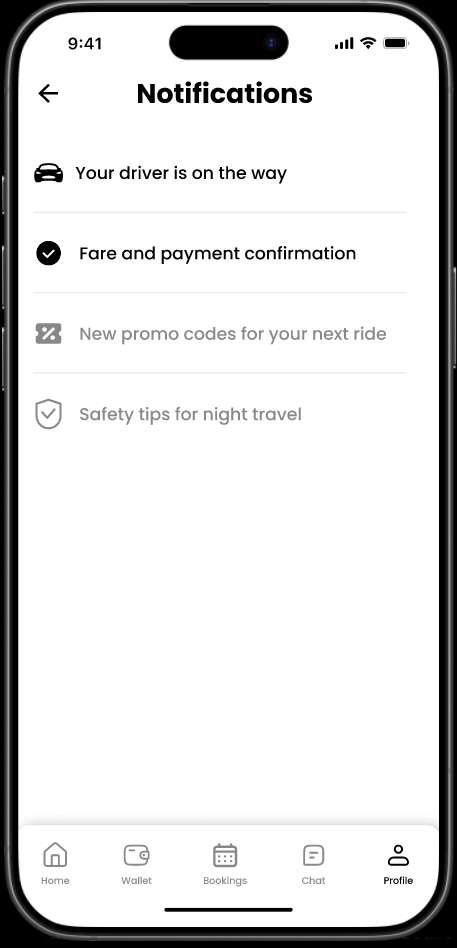
- Notification Screen Is used to notify user about their ride, Different Offers like Discount Coupons and Updates about the app etc.
- The Wireframe here allows us to iterate multiple thoughts in to design to get final design layout before making final app To get maximum Output.
16. Saved Trips Screen
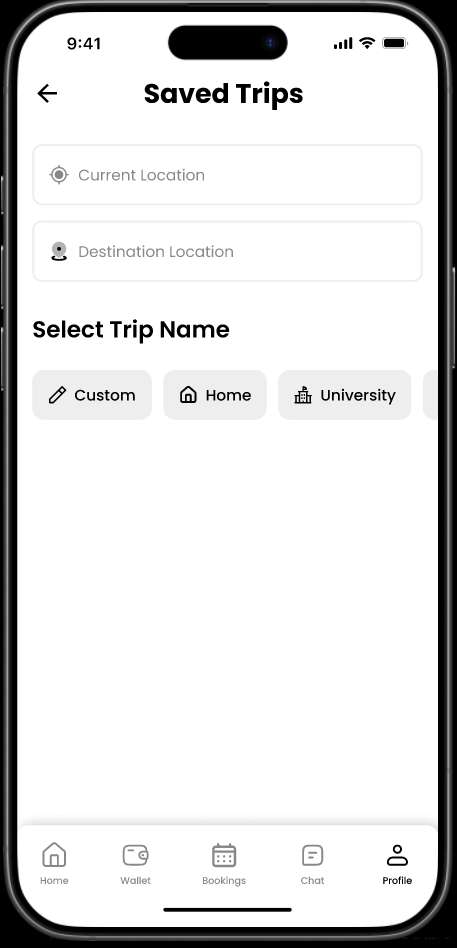
- Saved Trips Screen is one of the biggest useful feature in design process that allow users to save repetitive trips so that they can easily book Taxi's For them.
- User can Save trips by just Writing the Start location and destination location name and save them.
17.History Screen
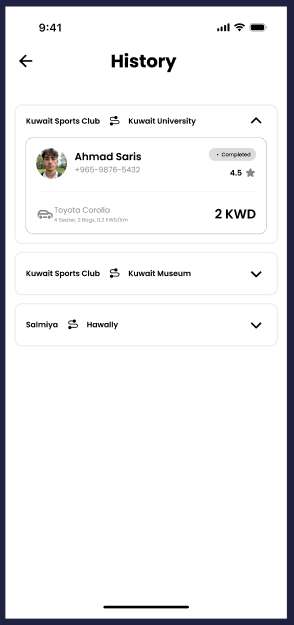
- History Screen Is for getting Information about User's Previous Trips User can get invoice for their previous trips which will help them if there will be any issues with any kind of refund or issue.
- The Wireframe is helpful to align everything properly and make changes before final design process begun.
18. Payment Method
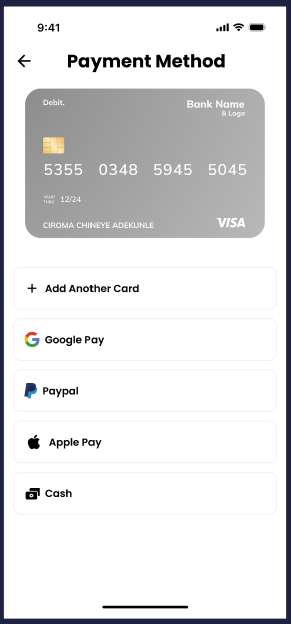
- The Payment process screen allows user to add their cards and UPI Id's to make payment for their rides.
- The simplified way of pre-saved Payment methods used to fasten the process of payment.
19. Refer & Earn Screen
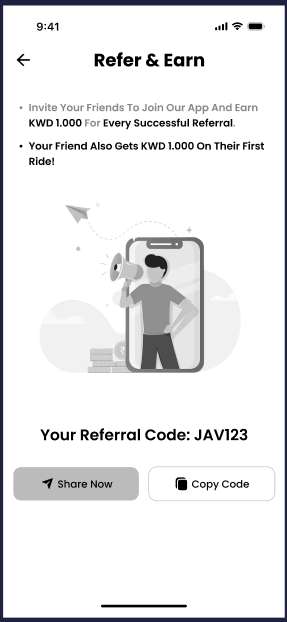
- Refer & Earn Screen Is used to share Application between uses, Here one user can share link or code of the application to his/her friends and earn some money from it which makes user to share app as much as he/she can.
- The wireframe is used to make the screen in more attractive way so that users can not resist them selves to use the app.
20. Help & Support Screen
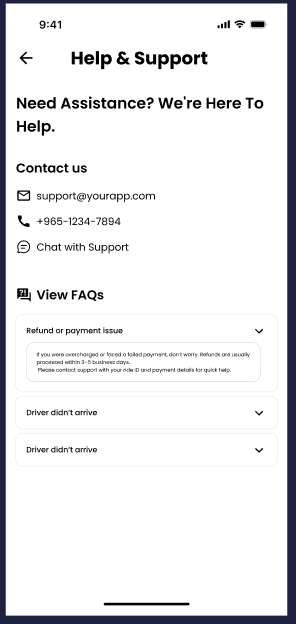
- The Help & Support Screens are most essential Part of an application from where users can get answers to their questions and they can directly contact with the management to solve their issues.
- The wireframe is used to make contact process easy and fast so that user's doesn't have any Problem to understand the UI to contact the management.
We to code. It's our passion
We are passionate about what we do and love to keep ourselves posted with new technologies stacks. Here are a few technologies that keep us hooked:










While we are good with SOS signals,
you can also reach us at our given
email address or phone number.
you can also reach us at our given
email address or phone number.