Inventory and stock management pharmacy app development
The existing inventory management system of the pharmacy company is outdated. It uses computer connected scanner to scan existing inventories. The system has various other issues too.
The pharmacy company wants to develop a flexible solution using mobile app development that can use the benefit of cloud storage.
The app should be modern, easy to use, and should increase the productivity of the company. They contacted a App Developers India to help them with their app.
Splash Screen fo the pharmacy inventory app
The initial screen will be loading for 5 seconds before the application starts. This screen consists of the company logo and the tag line of the pharmacy mobile app.
The Splash screen servers as branding, it provides company identification and its objectives.
Login screen of pharmacy inventory management mobile app
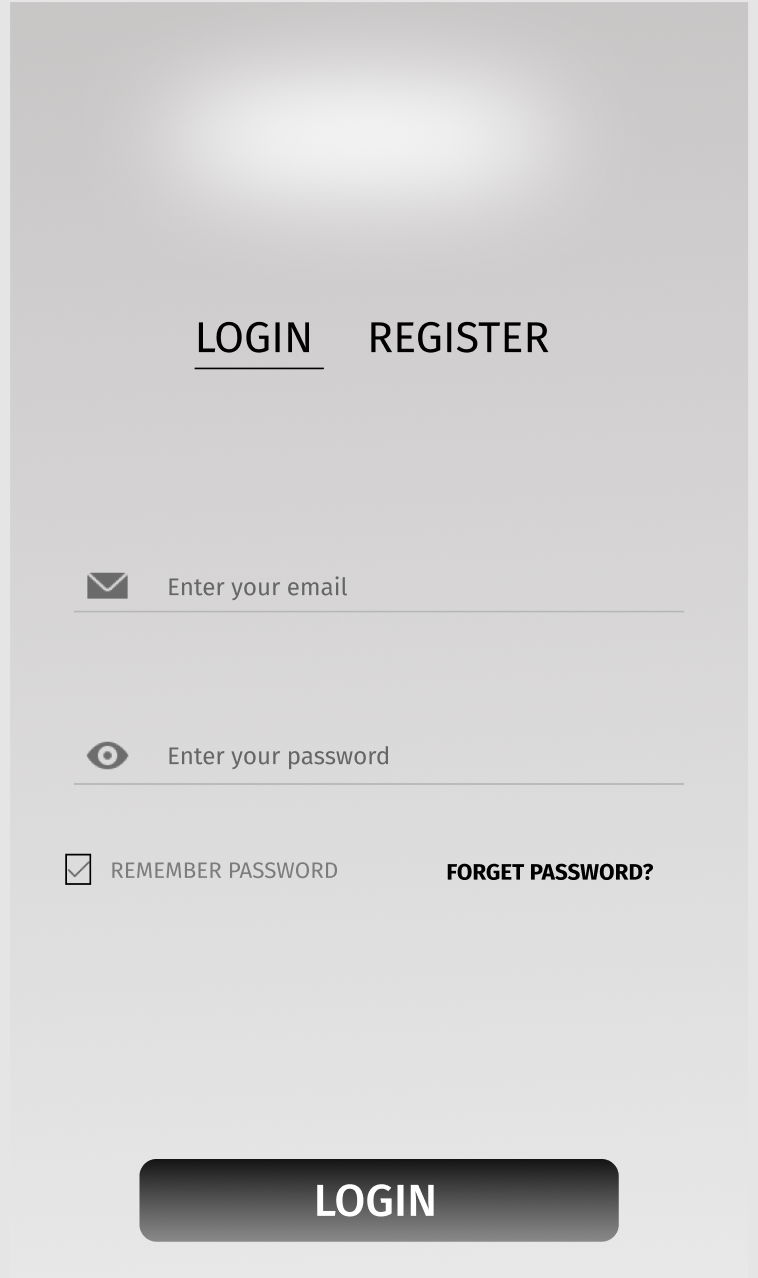
- Enter your Email
- Enter your password
- Login Button
User and admin users need to log in to use the app. User need to enter their email address and password to login in the mobile app.
When a user enters an email id and leaves the field to enter a password an API is triggered to the email in the database. The helps in providing a better user experience and saves users time. The user can know if he has entered the correct email id even before entering the password.
When the email id and password are submitted by the user, the system checks the authentication from the database. This is to make sure that only authentication users are allowed to use the inventory mobile app. The password is stored in fully encrypted and is highly secure. Even the system cannot decrypt the encrypted password.
Users can retrieve the password by clicking on forget password link. When a user taps on forget the password, he is asked to enter his email id.
The admin can reset the password and provide it to the users. This process is used to make sure nobody from outside the company.
Register
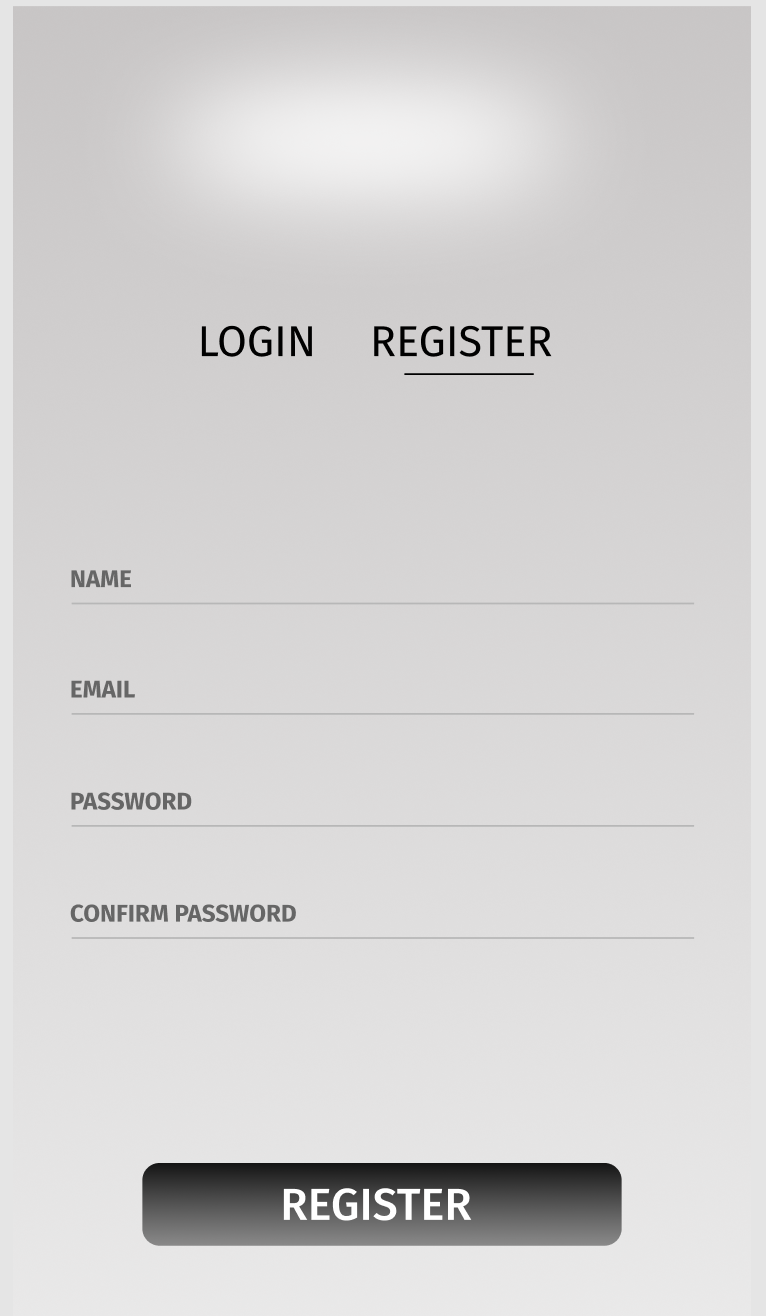
- Name
- Password
- Confirm password
Employees can register themself using the mobile app by providing their name, email, and password. Once the employee has given his credentials and registers for the app the request goes to admin.
Admin can approve or disapprove the registration after checking the details and matching the record with the existing employee record system.
Validation is used to make sure correct details are given. This also helps in improving the user experience.
Validations such as given below are used:
- Name: The name should be in alphabets only. No special characters or numbers are allowed in the name field.
- Email: A valid email address is only allowed. The email address should have the name of the company after @ symbol. Special characters or numbers are not allowed in the email. When a user enters an email backend check is done to make sure the given email address exists in the company records.
- Password: Password and confirm password should match. The password should not contain name, email id or phone number of the employee.
Home Screen
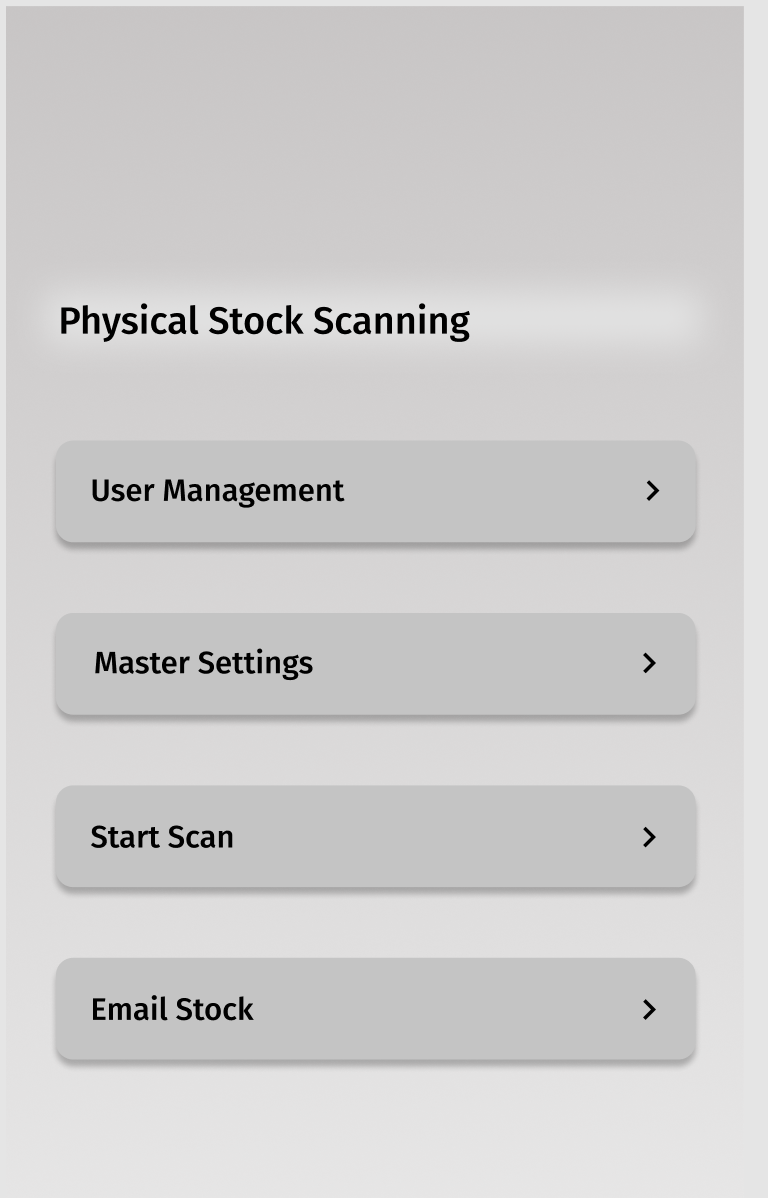
The home screen is the most important screen and we need to make sure that the app should be user-friendly. The user should be easily able to visit any section of the app from the home screen.
The home screen consists of various modules such as:
- User Management
- Master Settings
- Start Scan
- Email Stock
User management and the master setting is only visible to administrator user of the app.
User Management Inventory stock management pharmacy app Screen
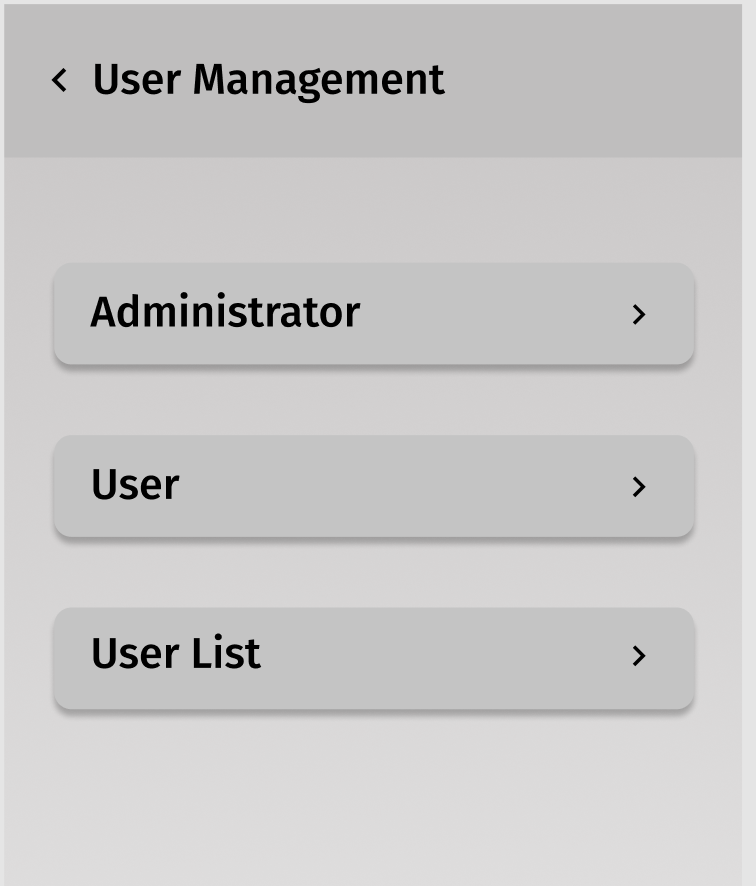
- Administrator
- User
- Users List
User List Inventory stock management pharmacy app Screen
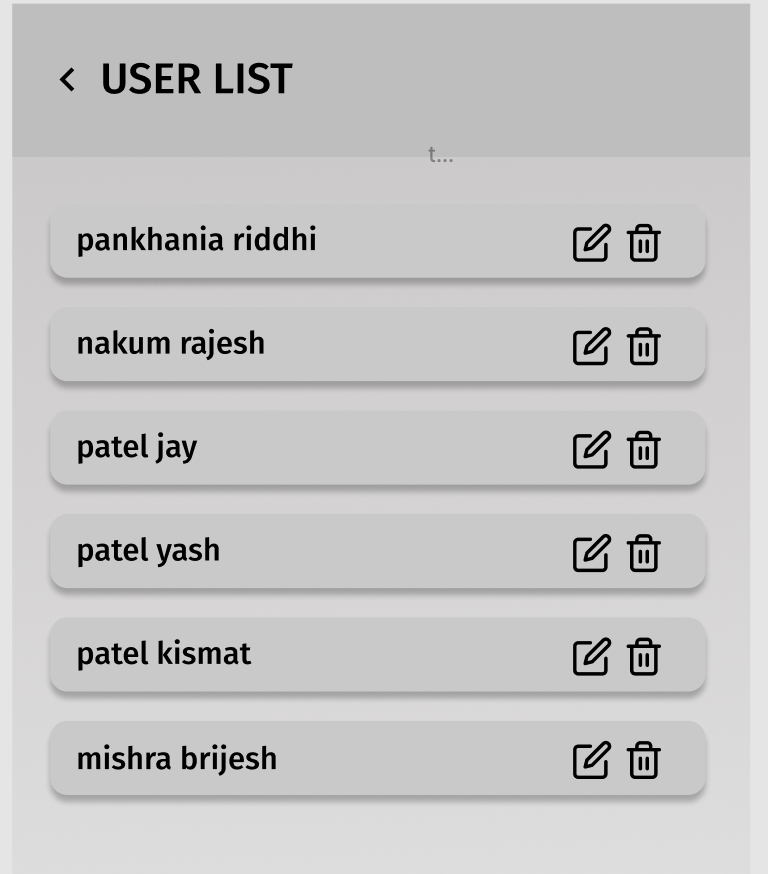
- List of all the users
- Edit user
- Delete User
Add New User for pharmacy app Screen
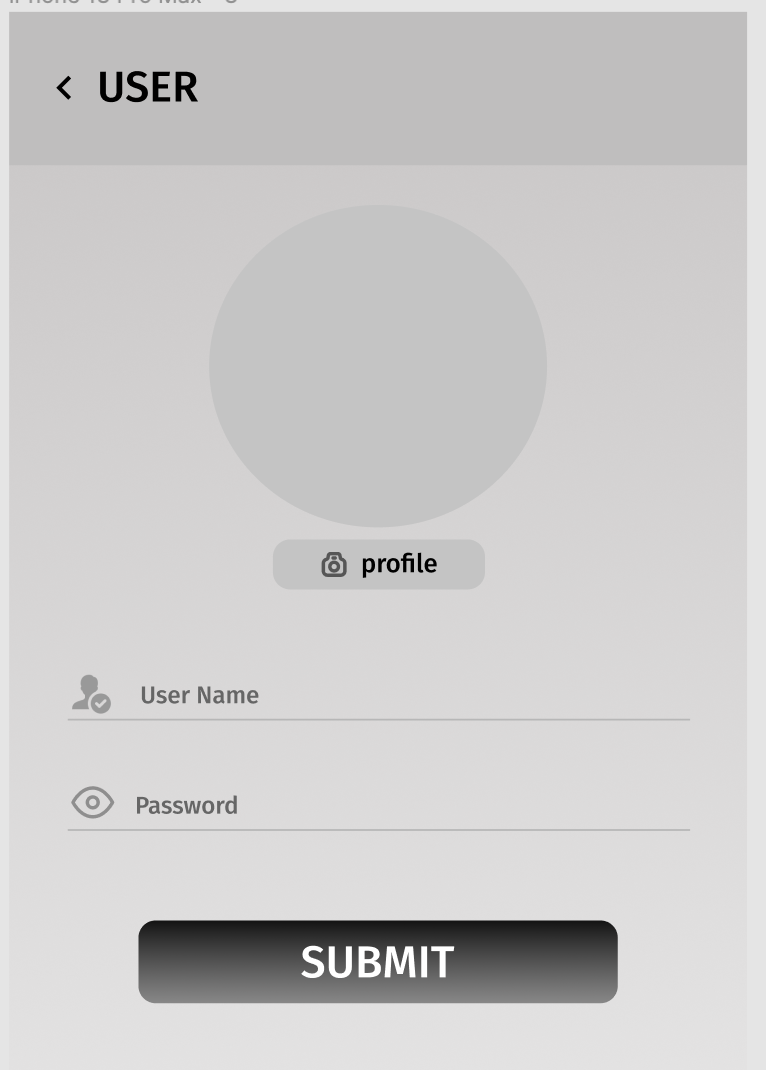
- User name
- Password
- User Profile Image
Master Settings pharmacy app Screen
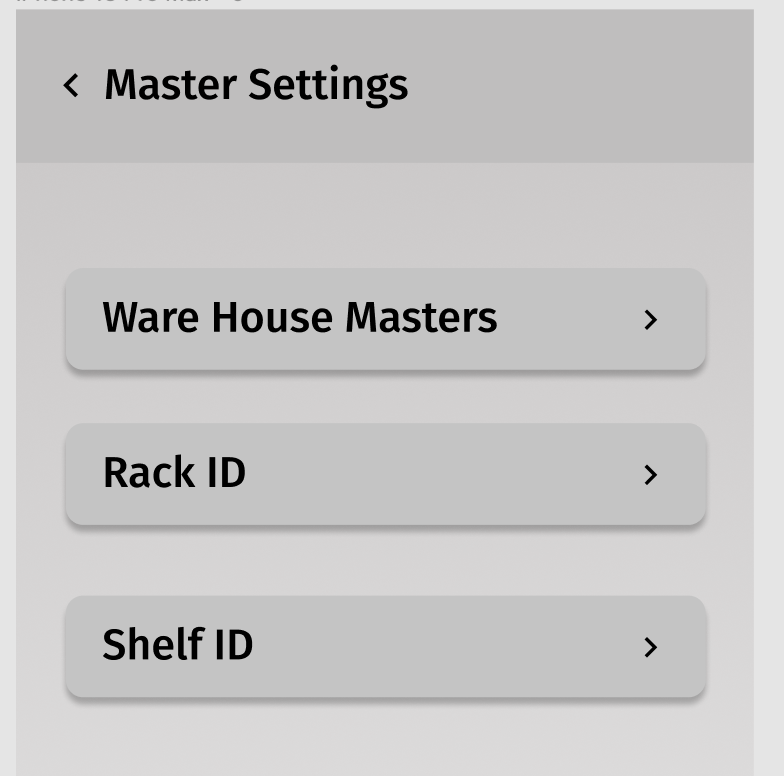
- Ware House Masters
- Rack Id
- Shelf Id
Warehouse masters pharmacy app Screen
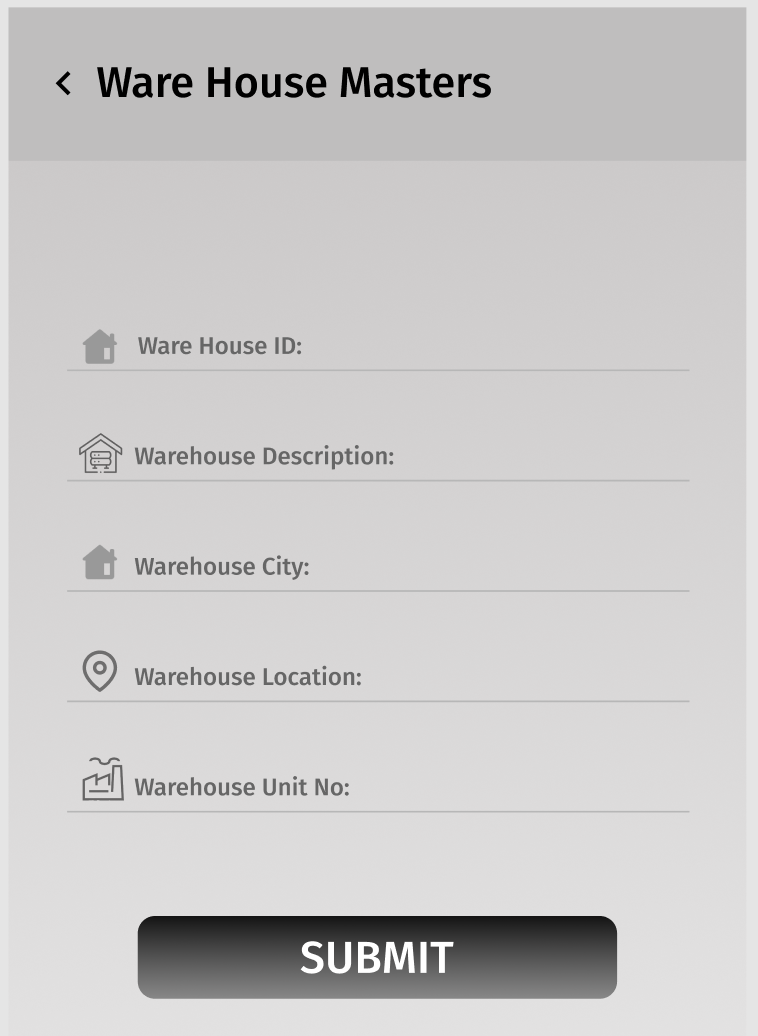
- Warehouse Id
- Ware house description
- Ware house city
- Warehouse Location
- Warehouse Unit number
Rack Id and Shelf Id pharmacy app Screen
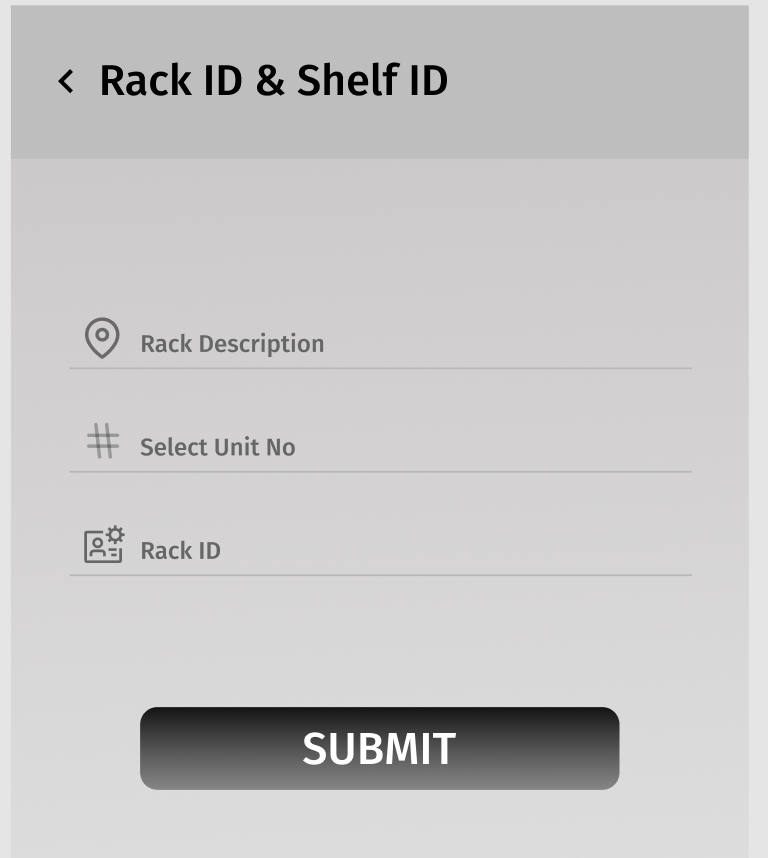
- Rack Description
- Select Unit Number
- Rack ID
Scan new stock
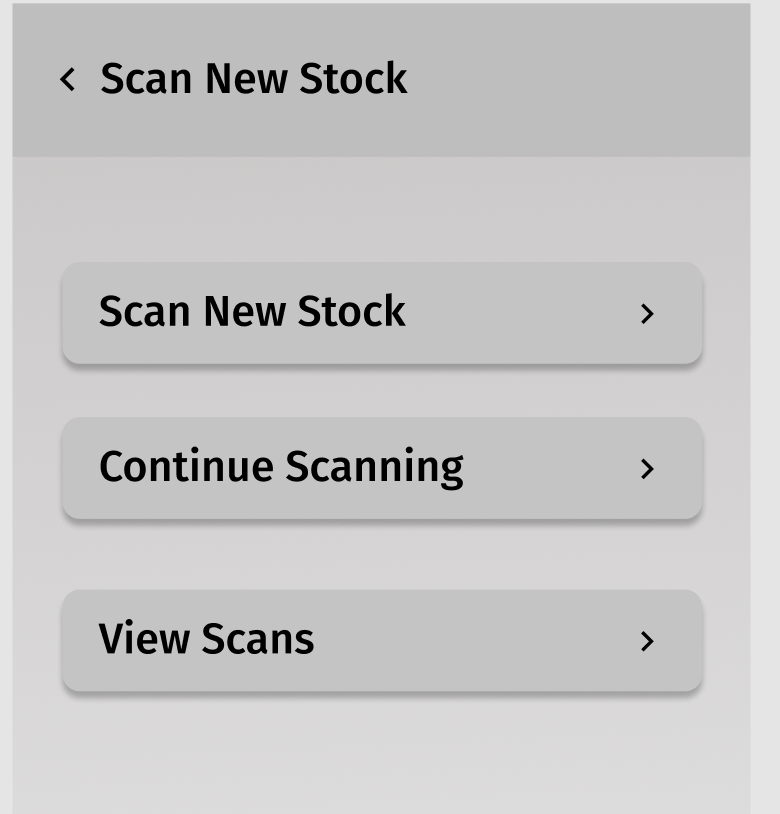
The scan feature will open the mobile camera and easily scan the qr code of the stock. This will create an entry in the database and manage the inventory management system.
Validation is used on scans to make sure there are no duplicate records in the system. The gives the flexibility to scan from anywhere without bothering of duplicate entries into the system.
A toast notification is generated when duplicate records are found while scanning the stock to make sure it's easily visible to the employee scanning the stock.
Before scanning is started the mobile app first checks for a properly working internet connection. In case if nonworking internet connection is found, the app gives an alert message of internet failures.
- Scan New Stock
- Continue Scanning
- View Scans
Email stock
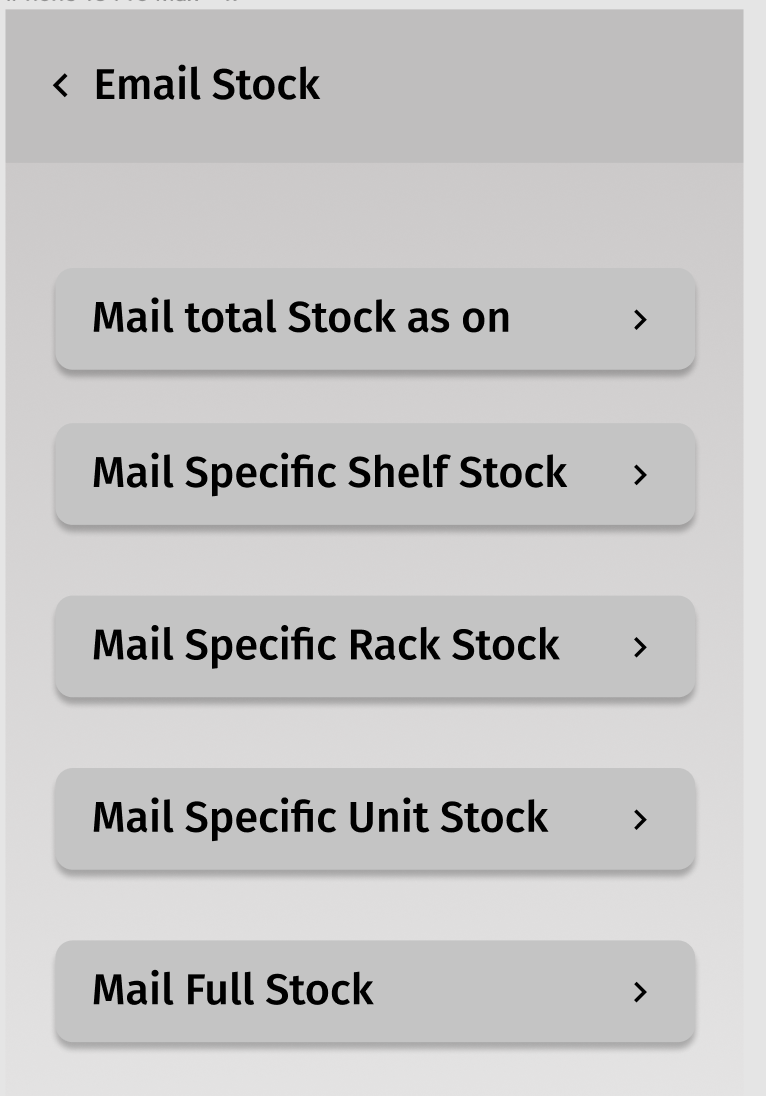
- Mail total stocks as on
- Mail Specific Shelf Stock
- Mail Specific Rack Stock
- Mail Specific Unit Stock
- Mail Full Stock
Mobile App Launch
The client does not want the pharmacy mobile app to be available to others so do not want to make it live on the google play console. We have generated a signed apk and have sent it to the client. The application is given by the company to their employees by sharing the apk.
React Native Experts
You can hire react native developers by contacting us. The app is build using react native framework. Our developers build quality mobile app, they use reuseable components to reduce the development time.
We to code. It's our passion










you can also reach us at our given
email address or phone number.




